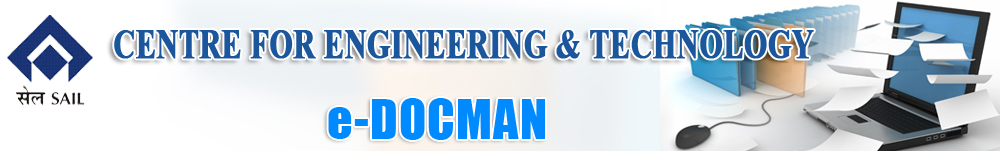
Login & Password
Login: CET employees can log into the application software on internal office LAN by giving their SAIL personal number as login id and the associated password.
Password: Default password is (123). It is suggested that you must change the password at the time of your first login. Give a password which is a combination of alphabets & numeric values.
How to change your password:
Step-1: Login with your SAIL PL. No. as Login ID, and your current password
Step-2: Go to “Settings” menu.
Step-3: Select “ Change Password”
Step-4: Enter your old password, New password & confirm the new password
Step-5: Click “Submit”